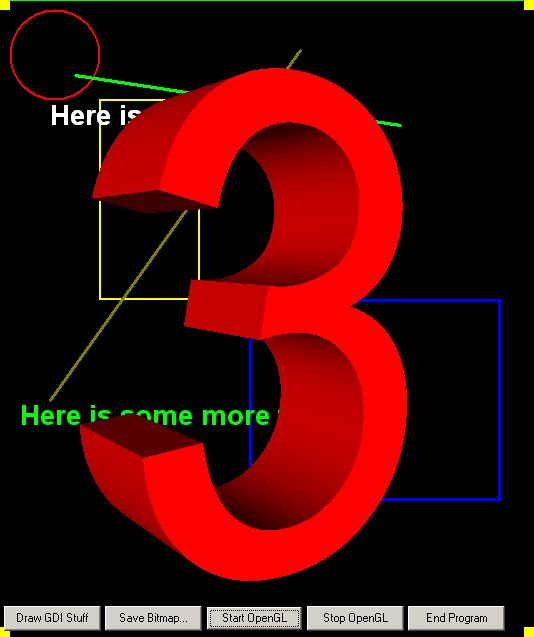|
Aktuelle Zeit: Fr Feb 13, 2026 04:22 Foren-Übersicht » English » English Programming Forum |
Unbeantwortete Themen | Aktive Themen |
|
|
Seite 2 von 2 |
[ 28 Beiträge ] | Gehe zu Seite Vorherige 1, 2 |
|
| Autor | Nachricht | |||||
|---|---|---|---|---|---|---|
| i0n0s |
|
|||||
Registriert: Sa Jan 01, 2005 17:11 Beiträge: 2068 Programmiersprache: C++ |
|
|||||
| Nach oben | ||||||
| dpm_dpmartin |
|
|||||
Registriert: Mi Jan 24, 2007 00:44 Beiträge: 144 |
|
|||||
| Nach oben | ||||||
| dpm_dpmartin |
|
|||||
Registriert: Mi Jan 24, 2007 00:44 Beiträge: 144 |
|
|||||
| Nach oben | ||||||
| dpm_dpmartin |
|
|||||
Registriert: Mi Jan 24, 2007 00:44 Beiträge: 144 |
|
|||||
| Nach oben | ||||||
| dpm_dpmartin |
|
|||||
Registriert: Mi Jan 24, 2007 00:44 Beiträge: 144 |
|
|||||
| Nach oben | ||||||
| dpm_dpmartin |
|
|||||
Registriert: Mi Jan 24, 2007 00:44 Beiträge: 144 |
|
|||||
| Nach oben | ||||||
| dpm_dpmartin |
|
|||||
Registriert: Mi Jan 24, 2007 00:44 Beiträge: 144 |
|
|||||
| Nach oben | ||||||
| dpm_dpmartin |
|
|||||
Registriert: Mi Jan 24, 2007 00:44 Beiträge: 144 |
|
|||||
| Nach oben | ||||||
| i0n0s |
|
|||||
Registriert: Sa Jan 01, 2005 17:11 Beiträge: 2068 Programmiersprache: C++ |
|
|||||
| Nach oben | ||||||
| dpm_dpmartin |
|
|||||
Registriert: Mi Jan 24, 2007 00:44 Beiträge: 144 |
|
|||||
| Nach oben | ||||||
| i0n0s |
|
|||||
Registriert: Sa Jan 01, 2005 17:11 Beiträge: 2068 Programmiersprache: C++ |
|
|||||
| Nach oben | ||||||
| dpm_dpmartin |
|
||||||
Registriert: Mi Jan 24, 2007 00:44 Beiträge: 144 |
|
||||||
| Nach oben | |||||||
| dpm_dpmartin |
|
|||||
Registriert: Mi Jan 24, 2007 00:44 Beiträge: 144 |
|
|||||
| Nach oben | ||||||
|
|
Seite 2 von 2 |
[ 28 Beiträge ] | Gehe zu Seite Vorherige 1, 2 |
Wer ist online? |
Mitglieder in diesem Forum: 0 Mitglieder und 18 Gäste |
| Du darfst keine neuen Themen in diesem Forum erstellen. Du darfst keine Antworten zu Themen in diesem Forum erstellen. Du darfst deine Beiträge in diesem Forum nicht ändern. Du darfst deine Beiträge in diesem Forum nicht löschen. Du darfst keine Dateianhänge in diesem Forum erstellen. |