So, I'm making progress on my Lyrics screen in OpenGL - it's still pretty poor overall, but things are coming along and I'm still trying to get the concept down correctly.
I'm displaying multiple layers of a background .JPG and scaling, translating and rotating them allowing them to blend nicely and provide a rather slow-moving (intentionally) calming background for Track Lyrics to be placed on top of. Here is an image of what it looks like...
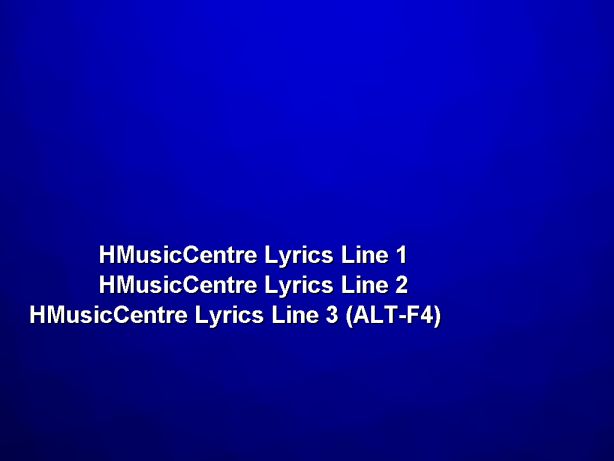
I'm telling the text where to place itself using pixel coordinates... and the problem I'm having at the moment is how do I tell how wide (in pixels) the text string that I want to place on the screen is. The only way I could figure out was to go back to my normal Delphi graphics programming and use the Canvas of the main form, set up the font I think I'm using and then do a TextWidth on the string... but that is giving wrong results - as shown in the image above - possibly due to the fact that:
"Font.Size := FontSize;" and...
"Font := CreateFont (-FontSize,0,0,0,FW_BOLD,0,0,0,ANSI_CHARSET,OUT_TT_PRECIS,CLIP_DEFAULT_PRECIS,ANTIALIASED_QUALITY,FF_DONTCARE or DEFAULT_PITCH,FontFace);" are simply not the same thing.
The question then becomes... how it is possible to calculate the middle X position (in pixels) of an arbitrary string with bitmap fonts in OpenGL?
Here's the code so far, and the .zip can be downloaded from http://www.hmusiccentre.org.uk/download/Lyrics.zip if needed. Anyone who decides to provide input will notice the GetTextMiddleX inner function in my Draw procedure... that's where I'm trying to do this at the moment, but going wrong...
Code:
- unit Main;
- interface
- uses
- OpenGL, Windows, Messages, SysUtils, Classes, Graphics, Controls, Forms, Dialogs,
- StdCtrls, ExtCtrls, ComCtrls, Textures;
- const
- FontFace = 'Arial';
- FontSize = 40;
- type
- TfrmMain = class(TForm)
- Timer1 : TTimer;
- procedure FormCreate (Sender : TObject);
- procedure Timer1Timer (Sender : TObject);
- procedure FormClose(Sender: TObject; var Action: TCloseAction);
- private
- procedure Draw;
- procedure BuildFont;
- procedure KillFont;
- procedure ShadowText (X, Y : Integer; pText : String);
- public
- end;
- var
- frmMain : TfrmMain;
- Background, Base : GLUInt;
- Layers, ElapsedTime, DemoStart, YOffset : Integer;
- R, G, B : array [0..15] of GLFloat;
- implementation
- {$R *.DFM}
- {$R BACKGROUND.RES}
- procedure glBindTexture (Target : GLEnum; Texture : GLUInt); stdcall; external OpenGL32;
- procedure TfrmMain.BuildFont;
- var
- Font, OldFont : HFont;
- DC : HDC;
- begin
- Base := glGenLists (96);
- Font := CreateFont (-FontSize,0,0,0,FW_BOLD,0,0,0,ANSI_CHARSET,OUT_TT_PRECIS,CLIP_DEFAULT_PRECIS,ANTIALIASED_QUALITY,FF_DONTCARE or DEFAULT_PITCH,FontFace);
- DC := GetDC (Handle);
- OldFont := SelectObject (DC,Font);
- wglUseFontBitmaps (DC,32,96,Base);
- SelectObject (DC,OldFont);
- DeleteObject (Font);
- end;
- procedure TfrmMain.ShadowText ( X, Y : Integer;
- pText : String
- );
- begin
- if (Text <> '') then
- begin
- glColor3f (0,0,0);
- glRasterPos2i (X,Y);
- glPushAttrib (GL_LIST_BIT);
- glListBase (Base - 32);
- glCallLists (Length (pText),GL_UNSIGNED_BYTE,PChar (pText));
- glPopAttrib;
- glColor3f (1,1,1);
- glRasterPos2i (X - 2,Y + 2);
- glPushAttrib (GL_LIST_BIT);
- glListBase (Base - 32);
- glCallLists (Length (pText),GL_UNSIGNED_BYTE,PChar (pText));
- glPopAttrib;
- end;
- end;
- procedure TfrmMain.KillFont;
- begin
- glDeleteLists (Base,96);
- end;
- procedure setupPixelFormat ( DC : HDC
- );
- const
- PFD : TPIXELFORMATDESCRIPTOR = (
- nSize : SizeOf (TPIXELFORMATDESCRIPTOR); nVersion : 1;
- dwFlags : PFD_SUPPORT_OPENGL or PFD_DRAW_TO_WINDOW or PFD_DOUBLEBUFFER;
- iPixelType : PFD_TYPE_RGBA;
- cColorBits : 24; cRedBits : 0; cRedShift : 0; cGreenBits : 0;
- cGreenShift : 0; cBlueBits : 0; cBlueShift : 0; cAlphaBits : 0;
- cAlphaShift : 0; cAccumBits : 0; cAccumRedBits : 0; cAccumGreenBits : 0;
- cAccumBlueBits : 0; cAccumAlphaBits : 0; cDepthBits : 16; cStencilBits : 0;
- cAuxBuffers : 0; iLayerType : PFD_MAIN_PLANE; bReserved : 0; dwLayerMask : 0;
- dwVisibleMask : 0; dwDamageMask : 0);
- var
- PixelFormat : Integer;
- begin
- PixelFormat := ChoosePixelFormat (DC,@PFD);
- if (PixelFormat = 0) then
- begin
- Exit;
- end;
- if (SetPixelFormat (DC,PixelFormat,@PFD) <> True) then
- begin
- Exit;
- end;
- end;
- procedure TfrmMain.FormCreate ( Sender : TObject
- );
- var
- DC : HDC;
- RC : HGLRC;
- I : Integer;
- begin
- SetWindowLong (frmMain.Handle,GWL_STYLE,GetWindowLong (frmMain.Handle,GWL_STYLE) and not WS_CAPTION);
- ShowWindow (frmMain.Handle,SW_SHOWMAXIMIZED);
- DemoStart := GetTickCount;
- Layers := 5;
- YOffset := 0;
- DC := GetDC (frmMain.Handle);
- SetupPixelFormat (DC);
- RC := wglCreateContext (DC);
- wglMakeCurrent (DC,RC);
- BuildFont;
- glViewport (0,0,frmMain.Width,frmMain.Height);
- glMatrixMode (GL_PROJECTION);
- glLoadIdentity;
- gluPerspective (45.0,frmMain.Width / frmMain.Height,1.0,100.0);
- glMatrixMode (GL_MODELVIEW);
- glLoadIdentity;
- glClearColor (0,0,0,0);
- glShadeModel (GL_SMOOTH);
- glBlendFunc (GL_SRC_ALPHA,GL_ONE);
- glEnable (GL_BLEND);
- glHint (GL_PERSPECTIVE_CORRECTION_HINT,GL_NICEST);
- glEnable (GL_TEXTURE_2D);
- LoadTexture ('BACKGROUND.JPG',Background,True);
- for I := 0 to 15 do
- begin
- R[I] := 0.1 + 0.2 * Sin (I * PI / <!-- s8) --><img src=\"{SMILIES_PATH}/icon_cool.gif\" alt=\"8)\" title=\"Cool\" /><!-- s8) -->;
- G[I] := 0.1 + 0.2 * Sin ((I + 5) * PI / <!-- s8) --><img src=\"{SMILIES_PATH}/icon_cool.gif\" alt=\"8)\" title=\"Cool\" /><!-- s8) -->;
- B[I] := 0.1 + 0.2 * Sin ((I + 5)* PI / <!-- s8) --><img src=\"{SMILIES_PATH}/icon_cool.gif\" alt=\"8)\" title=\"Cool\" /><!-- s8) -->;
- end;
- end;
- procedure TfrmMain.Draw;
- var
- I, TWidth : Integer;
- XSize, YSize, XPos, YPos, Angle, Temp : GLFloat;
- CurrentLine : String;
- { Attempting to return the screen X centre position of this line of text. }
- function GetTextMiddleX ( pText : String
- ) : Integer;
- var
- TWidth : Integer;
- begin
- with frmMain.Canvas do
- begin
- Font.Name := FontFace;
- Font.Size := FontSize;
- Font.Style := Font.Style + [fsBold];
- TWidth := TextWidth (pText);
- end;
- GetTextMiddleX := (frmMain.Width - TWidth) div 2;
- end;
- begin
- glClear (GL_COLOR_BUFFER_BIT or GL_DEPTH_BUFFER_BIT);
- glLoadIdentity;
- glTranslatef (0,0,-1);
- glBindTexture (GL_TEXTURE_2D,Background);
- for I := 0 to Layers do
- begin
- Temp := (ElapsedTime / 96 + I * 2) / 200;
- XSize := 1.0 + 0.5 * Cos (Temp * 30);
- YSize := 1.0 + 0.5 * Cos (0.8 * Temp * 30);
- Angle := 180.0 + 180.0 * Sin ((Temp - I) / 5);
- XPos := 0.5 * Sin (Temp / 4);
- YPos := 0.4 * Cos (Temp / 4);
- glPushMatrix;
- glTranslatef (XPos,YPos,0);
- glRotatef (Angle,0.0,0.0,1.0);
- glScalef (1 + XSize,1 + YSize,0);
- glColor3f (0,0,B[I]);
- glBegin (GL_QUADS);
- glTexCoord2f (0,0);
- glVertex3f (-1,-1,0);
- glTexCoord2f (1,0);
- glVertex3f (1,-1,0);
- glTexCoord2f (1,1);
- glVertex3f (1,1,0);
- glTexCoord2f (0,1);
- glVertex3f (-1,1,0);
- glEnd;
- glPopMatrix;
- end;
- glDisable (GL_TEXTURE_2D);
- glDisable (GL_BLEND);
- glMatrixMode (GL_PROJECTION);
- glLoadIdentity;
- gluOrtho2D (0,frmMain.width,0,frmMain.height);
- CurrentLine := 'HMusicCentre Lyrics Line 1';
- ShadowText (GetTextMiddleX (CurrentLine),YOffset,CurrentLine);
- CurrentLine := 'HMusicCentre Lyrics Line 2';
- ShadowText (GetTextMiddleX (CurrentLine),YOffset - 50,CurrentLine);
- CurrentLine := 'HMusicCentre Lyrics Line 3 (ALT-F4)';
- ShadowText (GetTextMiddleX (CurrentLine),YOffset - 100,CurrentLine);
- Inc (YOffset);
- if (YOffset > frmMain.Height + 150) then
- begin
- YOffset := 0;
- end;
- glViewport (0,0,frmMain.Width,frmMain.Height);
- glMatrixMode (GL_PROJECTION);
- glLoadIdentity;
- gluPerspective (45.0,frmMain.Width / frmMain.Height,1.0,100.0);
- glMatrixMode (GL_MODELVIEW);
- glEnable (GL_TEXTURE_2D);
- glEnable (GL_BLEND);
- SwapBuffers (wglGetCurrentDC);
- end;
- procedure TfrmMain.Timer1Timer ( Sender : TObject
- );
- begin
- ElapsedTime := (GetTickCount - DemoStart);
- Draw;
- end;
- procedure TfrmMain.FormClose ( Sender : TObject;
- var Action : TCloseAction
- );
- begin
- KillFont;
- end;
- end.
